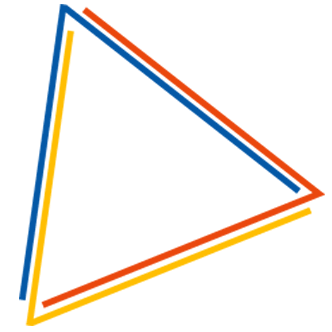VIDEO MARKETING: HELPING BUSINESS CREATE FILMS FOR THEMSELVES
Why? Why would you want to do this?
Lockdown 2 in England has meant that a lot of us need to work from home where we can. And this means producing content or at least commissioning a film company to create a promotional video for you will not be possible or very limiting. But it does not have to stop there!
There are many ways to produce video content for your business that won’t effect the brands image. Meaning that, there is a time to invest in high-quality promotional films but there is also a time in producing authentic User Generated Content.
Additionally, User Generated Content adds a level of authenticity to your brand, as Jensen Baptista of Canon Australia, remarks below:
“People trust other people, not brands—so the foundation of our channel strategy has been to introduce people indirectly to our brand through our consumers, instead of directly to our brand.”
While statistically speaking User Generated Content can help you too:
“Websites with featured user content saw a 20% increase in return visitors. Additionally, these websites recorded a whopping 90% increase in time spent on-site.”
However, this is not to say that you should scrap any notion of making professional films in the future once Lockdown is over instead this is just a recommendation or encouragement that this may be the perfect time to reflect on your current marketing strategy and maybe consider including User Generated Content.
To help those that are nervous about producing their own content, we have provided a few tips to help you out.
HOW? HOW CAN I DO THIS?
The right Camera
It is often said that the best camera is the one that you have with you. And although our cameras may cost thousands and provide us with a multitude of features that allows us to produce high end material, this aforementioned notion is still on overriding truth. And the reason for this is; it is better to produce content than not. Furthermore, if we also consider that camera technology in smart phones and action cams has advanced at an exponential rate (some Hollywood films have been made on iPhones) you really can produce quality with the camera in your pocket.
We often get asked which camera one should buy if they wanted to produce content themselves and each time we recommend their mobile phone instead of investing in a semi-professional DLSR or camcorder. The reason is, one’s familiarity with their phones and how much assistance the phone can provide as opposed to learning new skills and knowledge in order to use one of the aforementioned. While on top of that, you will always be more inclined to have your phone with you!
However, for a lot of people the quality on their devices may be an issue so there are a few things we’ve outlined below that can help you improve your Smartphone film game!
Lighting
Most camera phones or Action cameras like the GoPro can produce 1080p, 4k or even 8k films which is amazing considering the size. However, the key problem with these is when you try to film in low light (the rules apply to all camera tech, however, high end cameras just do a better job of it!). The reason for this is that the camera sensor inside most consumer devices is very small and the sensor simply isn’t big enough to collect all the available light and thus produces a very pixilated image.
Therefore, if you’re filming at home make sure you’re filming in a well-lit room and or during the day time. You can buy some cheap battery powered lights from amazon to help with this if needs be.
we recommend Aputure than the random makes you find on amazon based on their reliability, durability and colour - Click here Affiliate link to amazon
Sound
Sound is a hidden nightmare (and the skills and expertise of a quality sound recordist often go unnoticed) and this is especially annoying when you use your phone. Therefore we recommend purchasing one of the following:
A SmartLav (or similar) - Our recommendation | Click here Affiliate link to amazon
Lavalier mics are those tiny microphones you often see news reporters wearing. These are omnidirectional mics that are designed for voices and only pick up sound in a small radius around the mic. Which is great if all you only want to capture is the sound of voices.
The downside of this is that the phone aka the camera, needs to be relatively close to the interviewee as it is attached by a wire.
Rode VideoMic (or similar) - Our recommendation | Click here Affiliate link to amazon
The alternative is to get something like this which is a tiny “shotgun” mic which is very directional. Essentially point the mic at your subject and it will concentrate on that direction.
The downside of this is, its hard to control the background noise as it will pick up anything in the direction your pointing. While wind is also an issue but you can purchase a “deadcat” which is essentially a furry attachment that reduces the wind noise.
Dictaphone or sound device - Our recommendation | Click here Affiliate link to amazon
The best option but also the most expensive is to invest in a Dictaphone or sound recorder. This has been designed to capture sound and that means the quality will be far superior than that of your phone. While also you can combine this with a lav mic for even better quality.
The downside of this is that you will need to edit the sound and the footage so that will require some computer and video editing knowledge.
Camera Support - Our recommendation | Click here Affiliate link to amazon
Camera support has been used since the invention of cameras and these come in the form of tripods and more recently gimbals. After recently been asked by a University Lecturer what equipment to buy as he now needs to produce a lot of video content for his students (they are 90% virtual because of the pandemic) I recommended that he get a mic (see above) and a gimbal. And if you’re using a mobile then these gimbals are very lightweight and can be used in a selfie mode and help smooth out movement when using the camera while walking (if even running if needs be…). Furthermore, most come with a tripod attachment so that you can place them on your desk or an actual tripod.
While gimbals also free you up to be more creative!
Go with Multiple Cameras
If you are using DLSR’s or camcorders then you may want to consider using more than one camera. This is a great advantage for the editor, as he/she can cut to the other angle when there is a bad take, meaning that you can hide mistake by switching to the other angle, for which, the viewer only understands this as a creative choice (but it rarely is!)
General Film Advice
Pre-Production is essentially anything that you do before the filming starts and although you may not be producing a Hollywood blockbuster it is always good practice to plan ahead. For example, research and prepare your messaging ahead of time. Then once you’ve identified which questions to ask, list the questions in the order you want the final film to be. That way when you edit the film you don’t need to spend too much time arranging it in the right order.
Plan out was supplementary footage you need, such as B-Roll content that helps to illustrate your story or photos and text. Think about establishing shots of buildings, locations and plan our shots of people. This is where your gimbal might come into play! Also, in the worst case scenario you can always buy stock footage to help you out.
Framing your shots is important too! There are some basic guidelines that you can adhere to that will help maintain a consistent visual language throughout the campaign - but its real easy … see below
Place the phone on the tripod provided and try to level the phone so that it is inline with your eyes (worst case scenario, always have the camera slightly higher) but run a few experiments … essentially your looking for something like this:
And position yourself or your interviewee’s eyeline in the cross hairs of one of the upper quadrants and focusing towards the opposite quadrant – see above. And frame yourself from mid waist upwards (it can adjust it in the edit if needs be). You can either stand or sit to complete your interview – both will work but if you’re sitting down try to sit up straight and lean slightly forward.
Tips on location:
Ideally, try to find a location that is well lit and position yourself in front of a window (if there is one) so that the light is falling on your face
Avoid filming with windows in the background
Make sure the location is quiet and is free of visual clutter
Final Thought
Film making can be a very complex thing but it can also be a very rewarding process. The biggest issues we come across is the lack of confidence to try. So our advice is to just give it a go … you first few attempts may not be great but once you get more comfortable you will find the whole process addictive and remember this is a skill/tool that can have a massive impact for very little cost.
If you need any more information or advice then please get in touch with us.